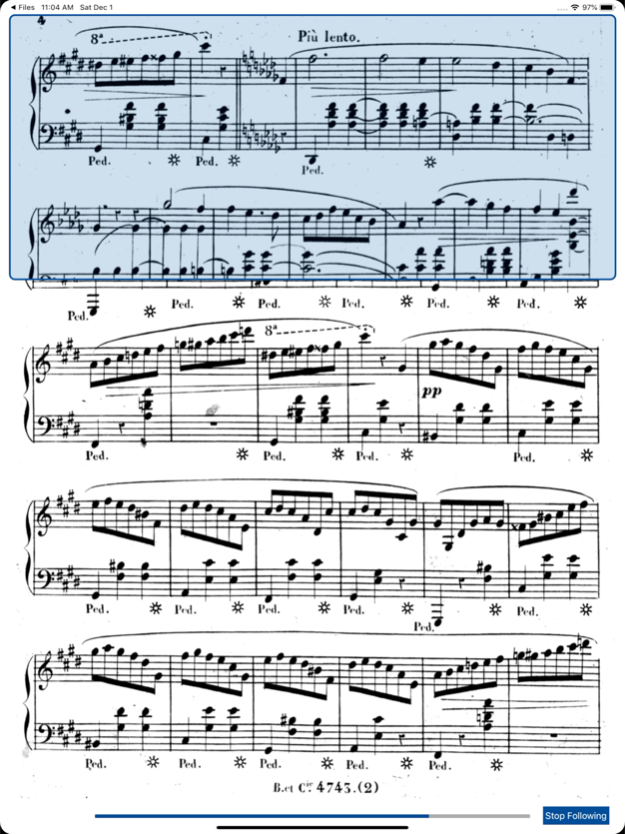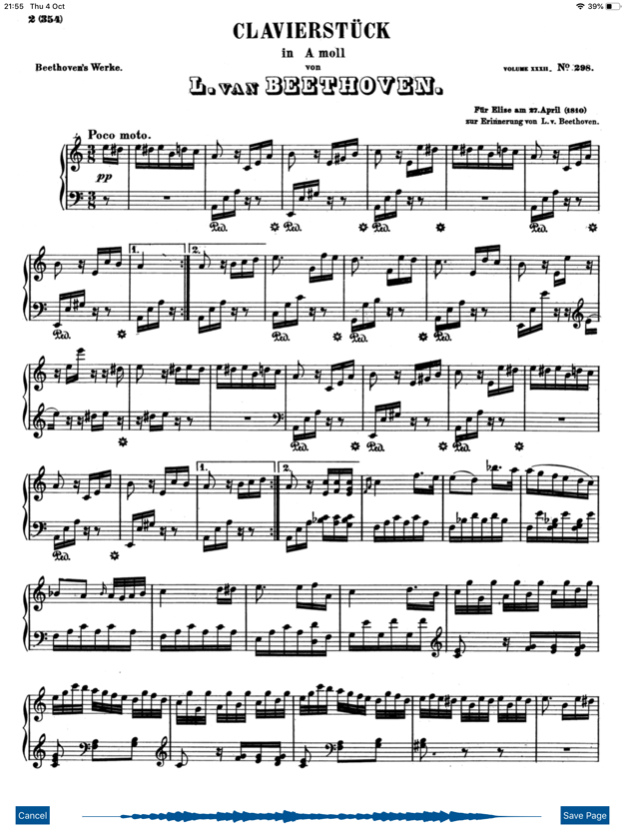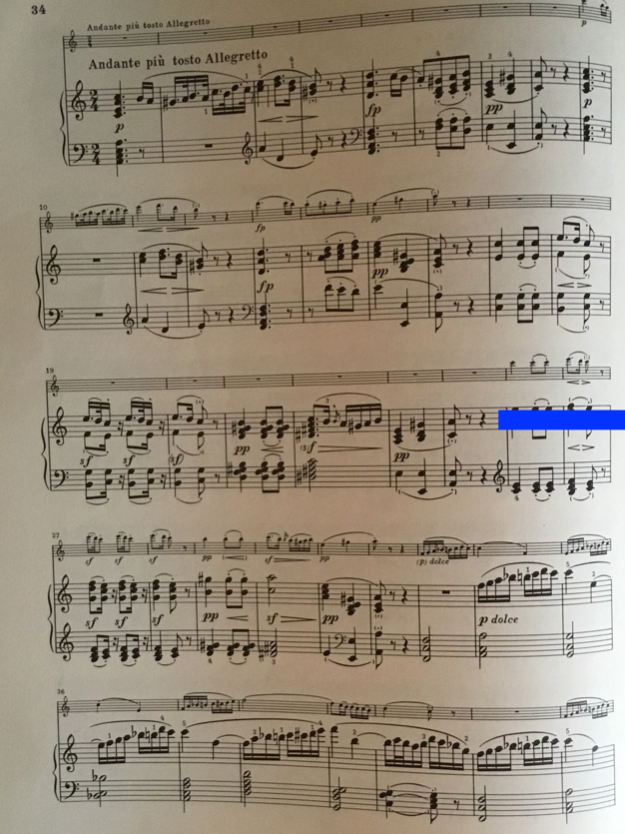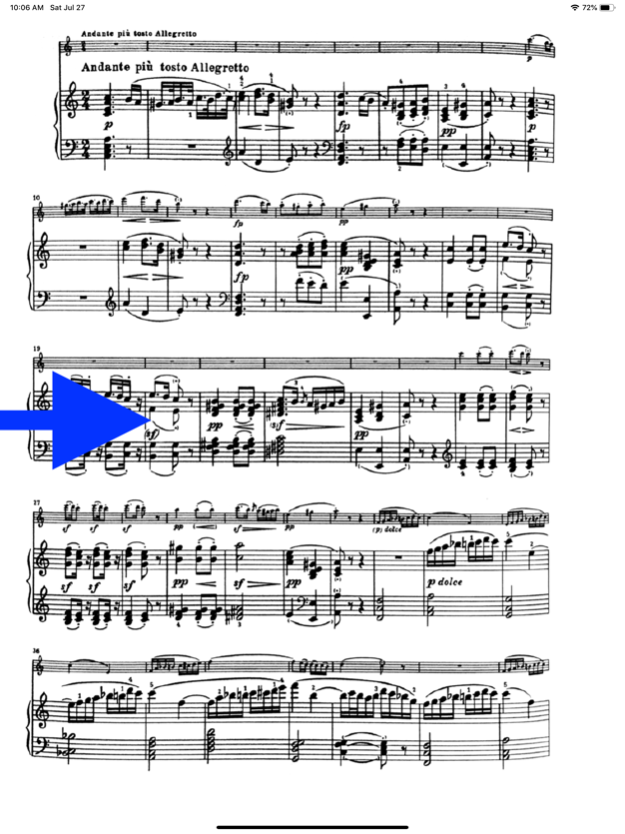Score Wizard 1.14.4
Continue to app
Paid Version
Publisher Description
Score Wizard is a PDF sheet music viewer created by a pianist for other pianists, musicians and music lovers. From visual score enhancement to automated page turns - it does it all:
- Automatically clean, crop, rotate and straighten your scores
- Train scores for automated page turns, use a BT pedal, or wink to flip
- Annotate scores with free drawing, text and music symbols
- Enjoy unlimited, music-optimized video conferences: best-in-class for teaching
- Import IMSLP scores from Safari with a single tap
- Convert images from photo library into PDF scores
- Rearrange pages with drag-and-drop, duplicate and delete
- Create link buttons to skip to specific pages
- Manage your library with iOS's own Files App interface
- Convenient bookmarks and setlists
- Save and retrieve scores from your favorite cloud service
- Use a lightweight and convenient metronome
- Watch YouTube clips of your scores with an embedded player
Apr 6, 2023
Version 1.14.4
Optimizations to animated page flips
The thumbnail strip will remember its last position also in iPadOS 16
Improvements to "Straighten Curved Lines" import mode
Bug fixes
About Score Wizard
Score Wizard is a paid app for iOS published in the Audio File Players list of apps, part of Audio & Multimedia.
The company that develops Score Wizard is Ron Regev. The latest version released by its developer is 1.14.4.
To install Score Wizard on your iOS device, just click the green Continue To App button above to start the installation process. The app is listed on our website since 2023-04-06 and was downloaded 10 times. We have already checked if the download link is safe, however for your own protection we recommend that you scan the downloaded app with your antivirus. Your antivirus may detect the Score Wizard as malware if the download link is broken.
How to install Score Wizard on your iOS device:
- Click on the Continue To App button on our website. This will redirect you to the App Store.
- Once the Score Wizard is shown in the iTunes listing of your iOS device, you can start its download and installation. Tap on the GET button to the right of the app to start downloading it.
- If you are not logged-in the iOS appstore app, you'll be prompted for your your Apple ID and/or password.
- After Score Wizard is downloaded, you'll see an INSTALL button to the right. Tap on it to start the actual installation of the iOS app.
- Once installation is finished you can tap on the OPEN button to start it. Its icon will also be added to your device home screen.